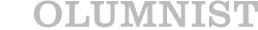Let’s play a game. Think of the last product post you saved or shared on Instagram. Was it a skincare bottle on a seashell-strewn shore? A coffee cup against a neon cityscape? A sneaker floating above a desert scene?
Now ask yourself: was it the product that made you stop, or the world around it?
This is the visual trick most viral content uses. It’s not always about the object. It’s about the backdrop. Mood. Setting. Story. And thanks to tools like Pippit, you don’t need an exotic location or a full-blown studio shoot to recreate that magic. With its AI background generator, you can craft your viral-ready visuals—right from your browser.
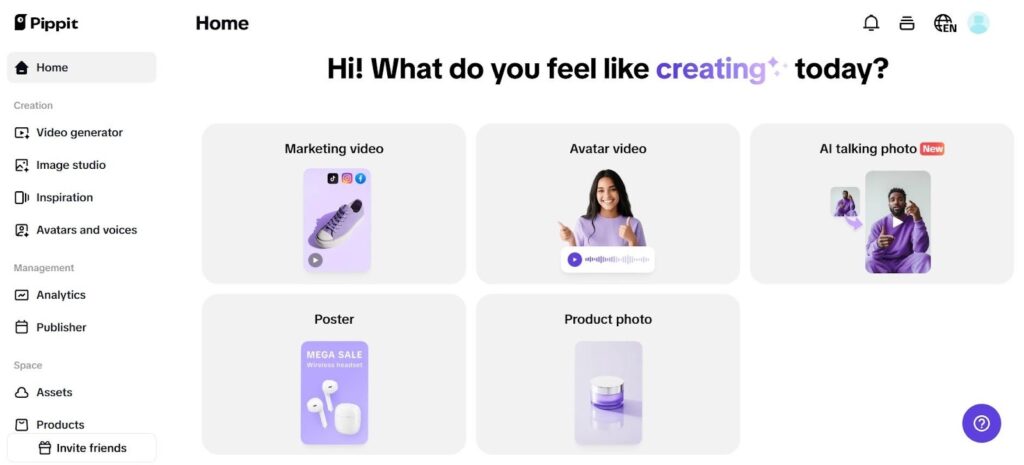
Let’s explore why backgrounds are the new brand stars, how smart editing elevates flat content, and how you can unlock viral visuals in just a few clicks.
When backgrounds steal the spotlight (and the likes)
There’s a reason why content creators now shoot perfume bottles in cloudscapes and laptop brands stage photos on sun-drenched balconies. It’s not product overkill—it’s visual storytelling.
Why backgrounds go viral
- They transport people: A lipstick on a velvet chaise tells a story of luxury. A shoe on cracked earth screams boldness. These aren’t just photos—they’re fantasies.
- They set a mood instantly: You don’t need words to say “this is for free spirits” or “this is sleek and serious.” A background does that in 0.3 seconds.
- They create brand identity: When your posts carry consistent visual settings—desert tones, dreamy fog, lush greenery—people start to recognize you.
- They’re meme-ready: Some of the most shared content online isn’t shared because of what’s in it, but because of where it looks like it was taken.
And the best part? That vibe doesn’t need to be real. With AI, it’s fully buildable.
Three steps to create AI-generated backgrounds with Pippit
Step 1: Add pictures from your devices or URLs
To begin, click “Image Studio” in the left sidebar after creating an account for Pippit AI generating background. Drag and drop your product images, choose “AI Background” under “Quick Tools,” or click “Device” to import them from your computer.
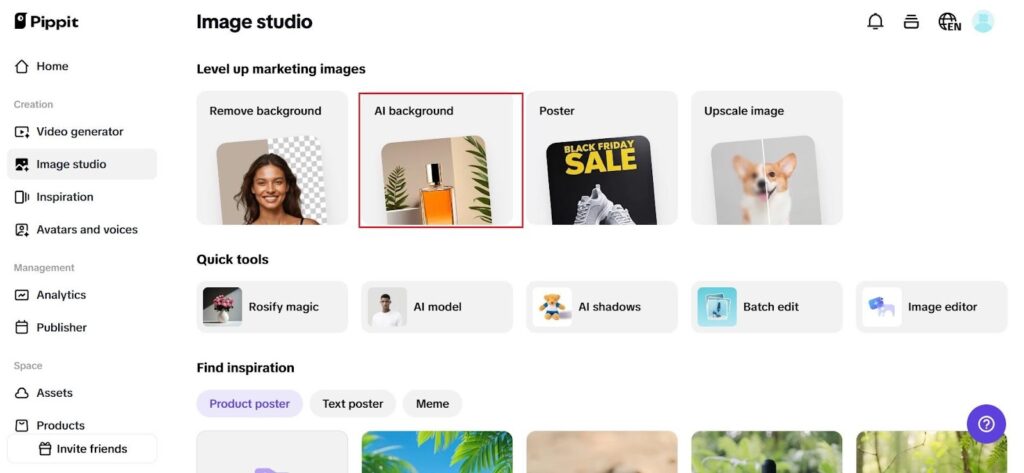
Step 2: Personalize image background and content
The AI Background tool will remove the backdrop immediately. Then proceed to “Preset” to choose a pre-made setting, “Reference” to upload your own, or type in the “Prompt” box to tell it about a custom backdrop (“sunset boardwalk with palm trees” or “a dreamy blue-toned spa“). You can also add promotional elements over top with “Sales Poster” or add text captions onto the photo.
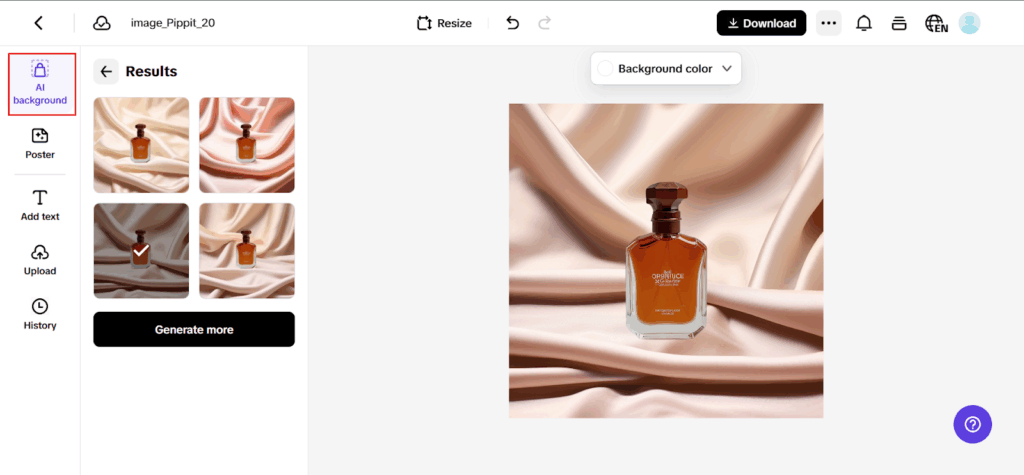
Step 3: Download & share your images
Click “Download” in the upper right hand corner of the editor. Select the file type and resolution, and click “Download” to save the image. You have the option to export it with or without a watermark, based on your application.
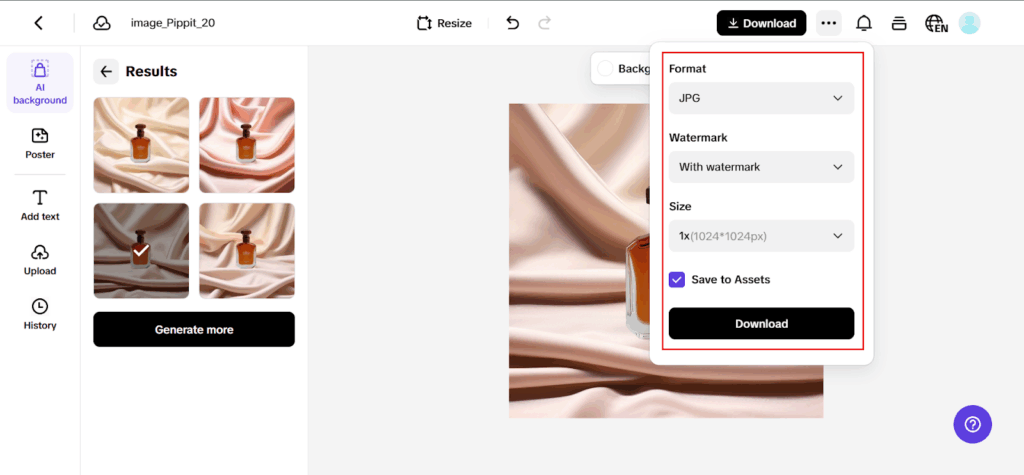
Why your DSLR still needs a digital stylist
You’ve got the high-res photo. Good lighting. A clean setup. So why does it still look like a catalogue?
The truth is: even great product photography can feel sterile if the setting doesn’t pull weight. This is where visual depth comes in—and Pippit’s high-quality image enhancer can breathe life into good-but-not-great content.
Pippit’s smart tools help with this seamlessly. You can correct dull light, fix overexposure, and sharpen textures—but you can also reimagine the setting entirely using AI. When the product is solid but the vibe is missing, the backdrop is often your solve.
Real examples of posts where the setting won
Some of the internet’s biggest product moments didn’t go viral because of innovation—they blew up because of aesthetic context.
- Matcha tins on terrazzo countertops: The backdrop evoked minimalism and modern luxury. Result? 100K saves and Pinterest pins galore.
- Fitness bottles in foggy mountaintops: The product wasn’t new—but the rugged, aspirational setting made it feel like an experience.
- Handmade candles floating in dreamy bathscapes: They told a story in one frame. Not “here’s a candle,” but “here’s how it feels to unwind.”
None of these were shot in those exact scenes. They were carefully crafted, sometimes entirely through digital tools—just like the ones available on Pippit.
How to choose the right background for your post
It’s not about choosing the prettiest backdrop. It’s about picking one that aligns with your message.
Background moods that convert
- Neutral and textured: Great for lifestyle brands, ceramics, and skincare. Think linen fabric, sand, stone, or paper backgrounds.
- Urban energy: Ideal for tech, fitness, and fashion. Brick walls, graffiti, glass buildings.
- Natural and soft: Perfect for wellness, handmade goods, and DTC beauty. Forest paths, misty gardens, and ocean scenes.
- Playful and surreal: Best for Gen Z and bold branding. Think disco balls in deserts or fruit floating in pastel skies.
When in doubt, use Pippit’s prompt feature to describe your dream scene—or just browse presets until one clicks.
From vibe to virality—what happens when content feels curated
It’s not about tricking your audience. It’s about meeting their expectations for aesthetic storytelling.
People don’t save content that merely looks nice. They save content that helps them imagine a life. When your product exists inside a well-crafted visual world, it becomes more than an item. It becomes a feeling. A lifestyle. A future memory.
And that’s why the background isn’t just decoration. It’s design thinking.
Ready to go viral without leaving your workspace?
If your current product shots feel basic, lifeless, or just too literal, it might be time to let your backdrop do the heavy lifting.
Pippit’s AI background generator helps you build entire visual worlds around your product in minutes. Paired with built-in image enhancer tools, you don’t just fix your photos—you transform them.
Whether you’re a small brand, solo creator, or content team looking for faster workflows, Pippit makes viral storytelling easy, fast, and visually addictive.
Sign up for Pippit today—and turn your next product shot into a scene worth sharing!