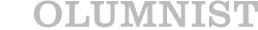Source: Breaking News Kenya
Did you see a YouTube video that you will like to download? Do you want to download a YouTube video in MP3 format? You don’t need to stress yourself by installing YouTube video downloader. There is a simple trick to download a video easily. This article will teach you how to download from YouTube using SS.
Downloading YouTube videos using the prefix “ss” does not require you to install any application on your system or any extension on your browser. All you need to do is to add simply “ss” to the URL of the YouTube Video you want to download.
You can use the “ss” YouTube videos download trick on any device, whether Android, iPhone or Windows devices. You can use it on both laptops and desktops and you can surely use it with any browser. You can convert the YouTube videos to MP3 format directly as well. Videos can be downloaded in any format: FLV, MP3, MP4, and MPEG depending on the one you selected. Keep in mind that you cannot download restricted YouTube videos.
How to download videos from YouTube using SS
The steps and guidelines below will teach you how to use the prefix “ss” to download YouTube videos easily:
- Go to your browser and search for the video you want to download using the YouTube search engine.
- Click on the video to play it and then pause it.
- Go to the video URL and add “ss” before the “youtube.com…” as shown below and click enter.
Download video from YouTube using SS
- You will be directed to another page where you will save the video. This page is the parent website of the www.ssyoutube.com known as Save From.
- This page will display all the information regarding the YouTube video you want to download. You will find out such info like the duration, the title of the video, and also the video download link.
- On the right of the Download in green, you will see a drop-down menu. Click on it and select the format in which you want to download the video. If you want to convert it to MP3, click on the “HD/MP3” option to begin your download.
This trick is very quick and easy. Once you are done, you should find the video in the specified format in your download folder. We hope this article has been helpful. You can find other useful articles with tips on how to do a lot of stuff in some of our other posts.
Read more at https://www.legit.ng/1138418-how-download-youtube-using-ss.html