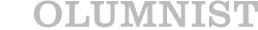With the rapid growth of the food delivery industry, restaurants need efficient solutions to manage orders and improve customer service. Bolt Food is one of the leading platforms, and integrating it with your restaurant’s system can significantly streamline operations. In this article, we’ll explore the advantages of Bolt Food integration and the steps to implement it effectively.
Benefits of Integrating with Bolt Food
Automated Order Management
Orders from Bolt Food are automatically received in your POS system, reducing manual input and eliminating errors. This ensures a smoother workflow, minimizes mistakes, and speeds up order processing.
Live Menu Synchronization
Keep your menu up to date, ensuring customers always see accurate availability and pricing. Real-time synchronization prevents issues like out-of-stock items appearing on the platform and enhances customer trust.
Reduced Workload for Staff
Employees no longer need to manually transfer orders, allowing them to focus on food preparation and customer service. This boosts efficiency and ensures better allocation of resources in the kitchen.
Expanded Customer Reach
By joining Bolt Food, your restaurant gains exposure to a large customer base, increasing order volume. With millions of active users, Bolt Food helps attract new customers without extra marketing efforts.
Faster Order Fulfillment
Automated processes speed up order preparation and delivery, improving customer satisfaction. A well-integrated system allows seamless communication between your restaurant and Bolt Food’s delivery network, reducing delays.
How to Integrate with Bolt Food
Verify POS Compatibility
Check if your existing POS system supports Bolt Food integration. Many modern POS systems already have built-in support or third-party solutions to facilitate this connection.
Utilize API Integration
If a direct connection isn’t available, use Bolt Food’s API to link your ordering system. API integration ensures smooth data transfer, synchronizing orders, menu updates, and order statuses in real-time.
Ensure Data Synchronization
Keep your menu, pricing, and order statuses updated to avoid inconsistencies. Customers expect accurate information, so real-time updates prevent issues related to unavailable dishes or incorrect pricing.
Test the System
Conduct test transactions to confirm seamless data transfer before launching. Testing helps identify potential integration issues, ensuring that all orders are received correctly and processed without errors.
Train Your Team
Provide staff with the necessary training to manage orders efficiently using the integrated system. Employees should understand how to handle incoming orders, update the menu, and troubleshoot minor system issues.
Conclusion
Integrating Bolt Food with your restaurant’s system is a strategic move to enhance efficiency and increase revenue. By automating order processing and keeping menu details updated, you can optimize operations and improve the customer experience. If you haven’t yet integrated with Bolt Food, now is the time to take advantage of this powerful tool and grow your business.
With streamlined order management, reduced workload, and expanded customer reach, your restaurant can maximize its potential in the competitive food delivery industry. Don’t wait—start your integration today and take your business to the next level! Visit getorder.biz https://getorder.biz/ to learn more and begin your integration process.